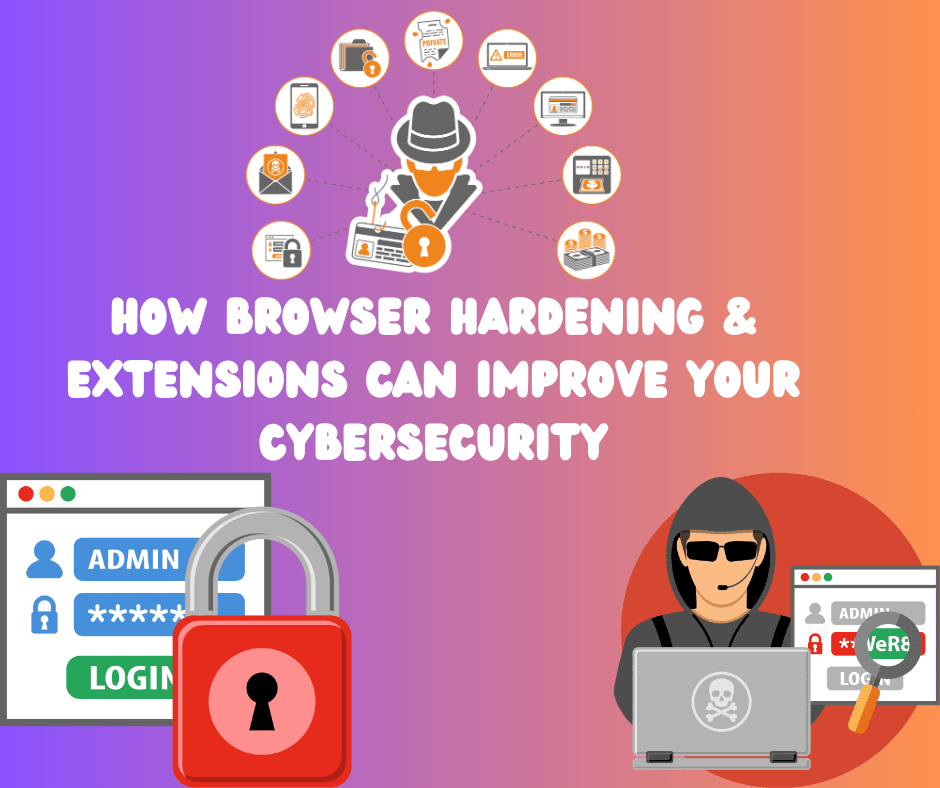
The US Federal authorities and a few other European agencies recently combined to catch the criminals behind the Genesis market. It's an underground black market where browser fingerprints, along with other credentials stored on the browser, exchanged hands with different levels of threat actors. This situation again reminds us that we must constantly have a security-oriented approach while interacting online.
As we know, we have many options when choosing browsers for our mobile devices and laptops, but what makes the difference is choosing a secure browser. When saying secure browser, the first few that come to mind are Firefox, Waterfox and Librewolf. The browsers give their users more control over what level of security they would like to have. This control of protection within the browser is called browser hardening. Hardening the browser thwarts the process of digital footprints we leave behind as we constantly search for different subjects on the browser. Digital footprints can be in the form of cookies we store as we keep on accepting the cookies and in some cases, we are also forced to take it for browsing the specified website. These footprints leave essential information on the browsers and its also being used by advertisers to track us on our online journey while in the browser. Now if that is not enough, the cybercriminals also joined the bandwagon to take advantage of the cookies we store based on which they decide the weak link they need to start with. The cookies gained so much importance that this operation against the Genesis Market was named Cookie Monster which was also the largest operation ever of its kind.
Now coming to the part of browser extensions which again plays a vital role in securing our browsers. The most recommended extensions which also combines security as an essential feature are UBlock Origin, Privacy Badger, Canvas Blocker and HTTPS Everywhere. Each of these extensions blocks you at the most and in some cases you need to tinker with its settings for accessing some websites.
As I conclude I would like to share my recommendation that in terms of browsers and its extensions. Always keep two sets of browsers, one for accessing financial and health information and the other for accessing social media or random search that one needs to do for work. Dedicating browsers for specific activities improves your overall security as your financial and health information needs to remain private as much as possible. Also remember to install the mentioned extensions on Firefox or Waterfox.
.png)