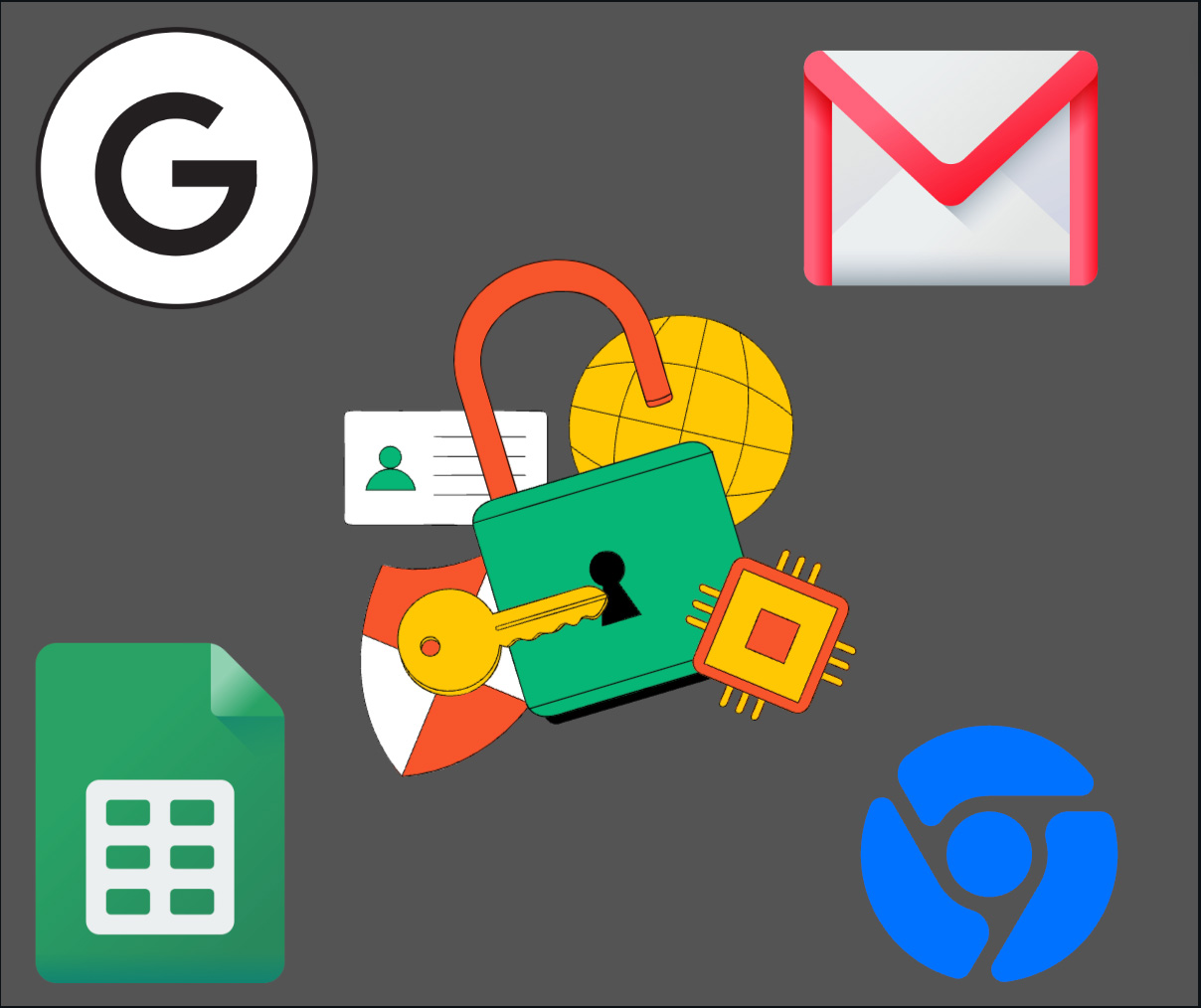
The tech giant Google has finally started to kill passwords and replace them with passkeys, thus fighting against the rising cybercrimes. The feature was launched just before World Password Day for all the various Google accounts. Google seeks to promote it actively, thus converting from the traditional ways of login with a username and password.
We have all been using the traditional method of logging in across various online accounts, but that comes with a severe caveat of phishing attacks. The initiative of passkeys has been designed to give advanced protection to its users that use cryptographic keys, which in simple terms, means that Google scrambles the information. Only the users would hold the key to unscramble and read the data on the device they own, thus giving them an edge against cyber threats.
The step of passkeys adopted by Google is indeed huge, as it supports an initiative taken by the Fast Identity Online Alliance or FIDO Alliance, whose mission is to prevent overreliance on passwords. Apart from Google, other tech giants like Microsoft, Google, and Apple have already started supporting passkeys. Currently, some major companies like eBay, Shopify, DocuSign, and PayPal offer login via passkeys. We will see more and more people gradually adopting passkeys, thus moving one step ahead to create a more threat-resistant world.
Let's move ahead, see how to integrate the use of passkeys on your Google account, and join the initiative to stay safe online.
-
Type g.co/passkeys on your preferred browser
-
Login to your Google account
-
Click on Use Passkeys on the right.
-
You will see a pop-up confirming the choice.
-
Now you can use your fingerprint or your face to log in to the Google account on the respective device.
-
The passkeys you create would be on your Passkey Management Page, thus giving you the ability to either revoke or keep it.
-
Additionally, you can store your passkeys on the device of someone whom you trust as a backup option.
As this is a newly launched measure, Google would still offer the traditional ways to log in to your accounts using password and two-factor authentication.
.png)